What do I do if I forget my Password?
Please head over to the Simplicity Member App here and select Forgot password?

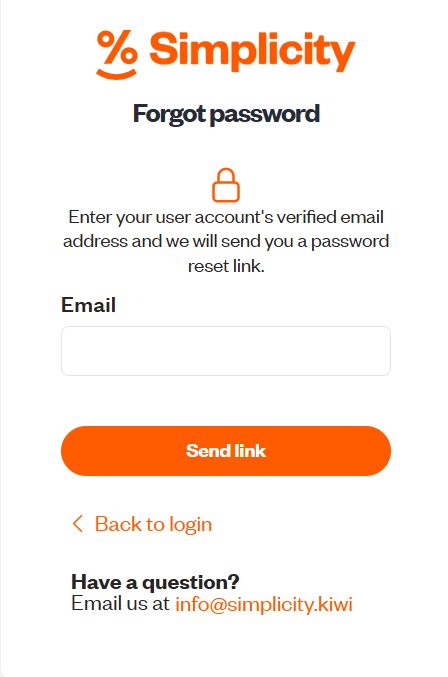
If you're not receiving the email, please check a) your Spam folder and b) that you're using the email address we have registered to your account.
Then enter the email address associated to your Simplicity account and a reset code will be sent to you.
If you're not receiving the email, please check a) your Spam folder and b) that you're using the email address we have registered to your account.
If you still cannot locate the password reset email, please contact us here and one of our team will be in touch to assist you.
Related Articles
Multi-Factor Authentication (MFA) - Help & Troubleshooting
Authentication App – Common Issues: No longer have codes after getting a new phone If sync is enabled in your Authenticator app, your codes should restore automatically when you sign in. If you still have your old phone, try using the app there to ...How do I update my email address?
To change your email address please follow the below steps: Log into your Member App here and select one of your accounts (if you have multiple accounts, you'll need to update the email address for each account): On the left-hand menu please select ...